


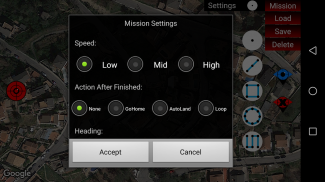






Red Waypoint for DJI Drones (Spark compatible!)

Beschreibung von Red Waypoint for DJI Drones (Spark compatible!)
Plan your flight and fly autonomously with RED WAYPOINT the new mission planner APP for DJI drones. A simple and intuitive way to plan and execute your flight.
Plan your flight in OFFLINE mode (save battery time! and get the zone map of your mission if internet is unavailable).
Focus on recording your videos with the First Person View, configure your camera and center on your shots while flying autonomously. Full screen camera view available!
Fast and easy way to create missions by just clicking a coordinate in the map. Draw path lines, circles, rectangles and grids.
Manage your missions by saving, loading and deleting.
Use the incorporated SIMULATOR for checking and validating your mission plan.
Compatible with:
- SPARK !!!
and with the following DJI drones(NOT TESTED):
- Mavic Air
- Mavic Pro
- M200, M210, M210 RTK
- Matrice 100
- Phantom 4, Phantom 4 Advanced, Phantom 4 Pro
- Phantom 3, Phantom 3 Advanced, Phantom 3 Pro, Phantom 3 4K
- Inspire 1, Inspire 1 Pro, Inspire 2
- Matrice 600, Matrice 600 Pro
FEATURES:
1. Configure your mission plan:
- Drone speed:
*Adjust the drone speed before and during the mission by setting the desired speed in km/h. The maximum Speed is 32Km/h
- Mission mode:
* Automatic: Point to the next waypoint. This mode is secure because the drone is always flying forward and it can detect obstacles and avoid them
* Initial: Maintains the initial heading of the drone when starting the mission. Maintain your perspective and fly to all directions!
* POI: Points to the Point Of Interest set on the map. Set Gimbal to Automatic mode to adjust automatically the gimbal angle and point at the desired POI altitude.
* Virtual Control: Using the circular joystick on the screen the heading is controlled manually
* Custom: Automatically points to the next waypoint heading setting. This option offers a flexible heading for your needs. Set Gimbal to Automatic mode to adjust automatically the gimbal to the custom gimbal angle.
- Action after mission finishes:
* None: Drone stops and maintains the final position and attitude.
* Go Home: Drone starts going home automatically.
* Auto Land: Drone starts landing
* Loop: Repeat the same mission without stopping creating loops.
- Gimbal control:
* Manual: Control the gimbal manually with the seekbar.
* Automatic: Automates your gimbal position by assigning to each waypoint a custom angle.
- Gimbal movement:
* Speed: Move the gimbal at the selected movement speed.
* Time: Move the gimbal with an elapsed time.
2. Play/Pause/Stop your autonomous flight!
3. Flexible! Change the mission plan configuration during the mission without stopping your flight.
4. Check your planned mission by simulating the flight. (Needs to be connected to the drone)
Planen Sie Ihren nächsten Flug und autonom mit RED WAYPOINT die neue Mission Planer APP für DJI Drohnen fliegen. Eine einfache und intuitive Art und Weise zu planen und Ihren Flug auszuführen.
Planen Sie Ihren nächsten Flug im OFFLINE-Modus (Akku-Laufzeit sparen! Und nutzen Sie die Zonenkarte Ihrer Mission, wenn Internet nicht erreichbar ist).
Konzentrieren Sie sich auf die Aufnahme Ihrer Videos mit der First-Person-Ansicht, konfigurieren Sie Ihre Kamera und in der Mitte auf Ihre Aufnahmen während autonom fliegen. Vollbild-Kamera-Ansicht zur Verfügung!
Schnelle und einfache Möglichkeit, Missionen zu erstellen, indem Sie einfach in der Karte einen Koordinaten klicken. Zeichnen Pfad Linien, Kreise, Rechtecke und Gitter.
Verwalten Sie Ihre Missionen durch Speichern, Laden und Löschen.
Verwenden Sie das eingebaute SIMULATOR zur Überprüfung und Validierung Ihrer Missionsplan.
Kompatibel mit:
- SPARK !!!
und mit den folgenden DJI Drohnen (nicht getestet):
- Mavic Air
- Mavic Pro
- M200, M210, M210 RTK
- Matrice 100
- Phantom 4 Phantom 4 Advanced, Phantom 4 Pro
- Phantom 3, Phantom 3 Advanced, Phantom 3 Pro, Phantom 3 4K
- Inspire 1, Inspire 1 Pro, Inspire 2
- Matrice 600, Matrice 600 Pro
EIGENSCHAFTEN:
1. Konfigurieren Sie Ihren Einsatzplan:
- Drone Geschwindigkeit:
* Die Drohne Geschwindigkeit einstellen, bevor und während der Mission durch die gewünschte Geschwindigkeit in km / h einstellen. Die maximale Geschwindigkeit ist 32Km / h
- Mission-Modus:
* Automatische: Punkt zum nächsten Wegpunkt. Dieser Modus ist sicher, da die Drohne immer nach vorne fliegt und es kann Hindernisse erkennen und zu vermeiden, dass sie
* Initial: Behält die ursprüngliche Position der Drohne, wenn die Mission zu starten. Pflegen Sie Ihre Perspektive und fliegen in alle Richtungen!
* POI: Punkte zum Point Of Interest-Set auf der Karte. Stellen Sie Gimbal den Automatik-Modus automatisch den Kardanwinkels und Punkt auf der gewünschten POI Höhe einzustellen.
* Virtual Control: der Kreis Joystick wird der Titel auf dem Bildschirm Mit manuell gesteuert
* Custom: Automatisch zeigt auf den nächsten Wegpunkt Steuerkurs. Diese Option bietet eine flexible Überschrift für Ihre Bedürfnisse. Stellen Sie Gimbal den Automatik-Modus automatisch die Gimbal dem benutzerdefinierten Kardanwinkels einzustellen.
- Aktion nach Mission beendet:
* Keine: Drone stoppt und hält die endgültige Position und Haltung.
* Go Home: Drone beginnt zu Hause automatisch gehen.
* Auto Land: Drone startet Landung
* Loop: die gleiche Mission wiederholen, ohne Erzeugen von Loops zu stoppen.
- Gimbal-Steuerung:
* Handbuch: Steuern Sie die Gimbal manuell mit dem seekbar.
* Automatische: Automatisiert Ihre Kardan-Position durch einen benutzerdefinierten Winkel zu jedem Wegpunkt zugeordnet werden.
- Gimbal Bewegung:
* Geschwindigkeit: Bewegen Sie den kardanisch in der gewählten Bewegungsgeschwindigkeit.
* Zeit: Bewegen Sie den Gimbal mit einer verstrichenen Zeit.
2. Wiedergabe / Pause / Stopp Ihre autonomen Flug!
3. Flexible! Ändern Sie den Missionsplan Konfiguration während der Mission ohne Ihren Flug zu stoppen.
4. Prüfen Sie die geplante Mission durch den Flug zu simulieren. (Muss an der Drohne anzuschließen)


























